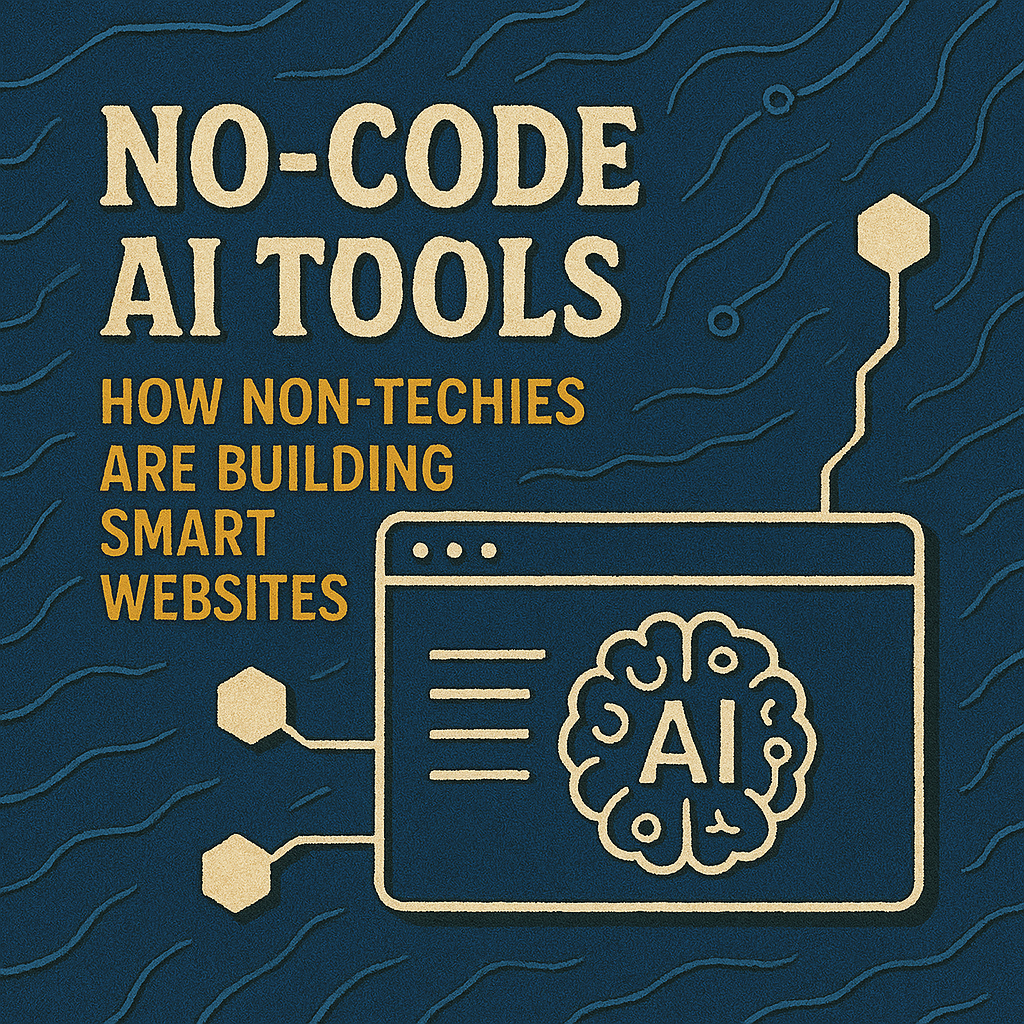The internet is no longer just for coders and tech wizards. Thanks to no-code AI tools, anyone—yes, anyone—can build a smart, professional website without writing a single line of code. From entrepreneurs to artists, non-techies are embracing these tools to create dynamic, intelligent websites that rival those built by developers. In this blog, we’ll explore how no-code AI platforms are democratizing web development, their key benefits, and how you can get started—all in a 100% original, SEO-friendly way.
What Are No-Code AI Tools?
No-code AI tools combine the simplicity of no-code platforms (think drag-and-drop interfaces) with the power of artificial intelligence. These platforms let users create websites by selecting templates, customizing designs, and adding smart features—all without needing to understand HTML, CSS, or JavaScript. The AI component takes it a step further by automating tasks like content generation, SEO optimization, and user personalization.
Popular no-code AI tools include:
- Wix ADI: Uses AI to design custom websites based on user preferences.
- Bubble: Enables non-techies to build complex, interactive web apps.
- Carrd: Perfect for sleek, one-page sites with AI-driven design suggestions.
- Framer AI: Generates stunning layouts and copy with a single prompt.
- Durable: Builds entire business websites in seconds using AI.
Why it matters: These tools empower non-technical creators to launch blogs, e-commerce stores, or portfolios quickly and affordably.
How Non-Techies Are Using No-Code AI Tools
No-code AI platforms are leveling the playing field. Here’s how everyday people are using them to create smart websites:
- Entrepreneurs Launching Startups
Small business owners are using tools like Durable to build e-commerce sites with AI-generated product descriptions and checkout systems. No need to hire a developer! - Creatives Showcasing Portfolios
Artists and freelancers use Framer AI to craft visually stunning portfolios. The AI suggests layouts and color schemes tailored to their brand. - Bloggers Building Content Hubs
Wix ADI helps bloggers create SEO-optimized sites with AI-written headlines and meta tags, driving traffic without manual tweaks. - Educators and Nonprofits
Teachers and charities use Carrd to set up affordable, one-page sites for courses or fundraising, with AI handling responsive design. - Event Organizers
Bubble’s no-code flexibility lets non-techies build event sites with ticketing and RSVP features, all powered by AI-driven UX.
Example: A baker with zero coding skills can use Wix ADI to create a website with a menu, online ordering, and an AI chatbot to answer customer questions—all in a weekend.
Benefits of No-Code AI Tools for Website Building
Why are no-code AI tools a game-changer for non-techies? Here’s what makes them stand out:
1. No Coding Skills Required
Drag-and-drop editors and AI assistants mean you don’t need to know programming. Just pick a template, tweak it, and let the AI handle the heavy lifting.
2. Time and Cost Savings
Hiring a developer or agency can cost thousands and take weeks. No-code AI tools let you launch a site in hours for a fraction of the price—some platforms even offer free plans.
3. Smart Automation
AI features like auto-generated content, image optimization, and A/B testing make websites smarter. For instance, Wix ADI can suggest blog topics based on trending keywords.
4. Scalability
Start with a simple site and scale up as needed. Tools like Bubble let you add advanced features like databases or user logins without coding.
5. SEO and Analytics Built-In
Many no-code AI platforms include SEO tools to boost your Google rankings and analytics dashboards to track visitor behavior—no plugins required.
Challenges to Consider
While no-code AI tools are powerful, they’re not perfect. Here are a few hurdles non-techies might face:
- Learning Curve: Some platforms (e.g., Bubble) require time to master for complex projects.
- Customization Limits: Free plans may restrict design flexibility or add branding (like “Made with Wix”).
- AI Overreliance: AI-generated content can sometimes feel generic, so adding a personal touch is key.
- Performance: Overloaded templates can slow down sites if not optimized properly.
The good news? Most platforms offer tutorials, and their communities are packed with tips to overcome these challenges.
How to Get Started with No-Code AI Tools
Ready to build your own smart website? Follow these steps:
- Define Your Goal: Are you creating a blog, store, or portfolio? Knowing your purpose helps you choose the right tool.
- Pick a Platform: Try Wix ADI for beginners, Bubble for advanced apps, or Carrd for simple sites. Most offer free trials.
- Use AI Features: Input your preferences (e.g., “modern cafe website”) and let the AI generate a starting point.
- Customize Your Design: Tweak colors, fonts, and images using the drag-and-drop editor. Add your own content for authenticity.
- Optimize for SEO: Use built-in tools to add meta tags, alt text, and keywords. For example, search AI website builder for SEO to find platforms with strong optimization features.
- Launch and Test: Publish your site and test it on mobile and desktop. Track performance with analytics to refine it over time.
Pro Tip: Join no-code communities on X or Reddit to learn from other non-techies and stay updated on new AI tools.
The Future of No-Code AI Websites
No-code AI tools are transforming how we think about web development. They’re not just for hobbyists—they’re empowering entrepreneurs, creators, and small businesses to compete in a digital world. As AI technology advances, expect these platforms to offer even smarter features, like voice-activated design, real-time user personalization, and deeper integrations with tools like CRM or email marketing.